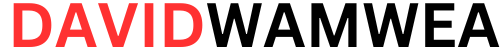TubeBuddy A/B Testing

YouTube has grown into a massive platform where millions of creators compete for attention. With over 2 billion logged-in monthly users, creators need every advantage to get noticed and grow their channels. If you’re a YouTuber, you’re likely always looking for ways to optimize your videos and attract more views. One of the most powerful tools you can leverage to improve your channel’s performance is TubeBuddy, a YouTube-certified browser extension that helps creators optimize their content, engage with their audience, and grow their channel. One of its standout features is A/B testing.
In this blog post, we’ll dive deep into how TubeBuddy’s A/B testing tool can take your YouTube channel to the next level. We will explore what A/B testing is, why it matters, and how to effectively use TubeBuddy’s A/B testing features to optimize your videos for better engagement and growth.
What is A/B Testing on YouTube?
A/B testing, also known as split testing, is a method of comparing two versions of something (in this case, YouTube video elements) to determine which one performs better. This data-driven approach allows creators to test various elements of their videos, such as titles, thumbnails, descriptions, and tags, and find the combinations that drive the best results.
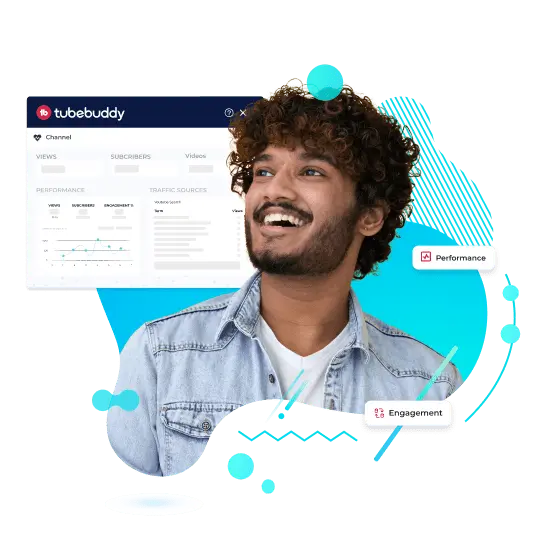
For YouTube channels, A/B testing can involve testing:
- Thumbnails: The image viewers see before clicking on your video. It plays a crucial role in influencing click-through rates (CTR).
- Titles: The words you use to describe your video. An effective title can make or break whether someone chooses to watch.
- Descriptions: The text under the video that helps users understand what the video is about.
- Tags: The keywords that help YouTube’s algorithm understand and categorize your video.
Each of these elements can significantly impact how well your video performs in YouTube search results, recommendations, and even the watch time metrics. By running A/B tests, you can make data-driven decisions on which combinations of these elements are the most effective.
Why A/B Testing is Crucial for Your YouTube Channel Growth
A/B testing is not just about changing one small element to see how it affects performance; it’s about understanding what your audience responds to and optimizing your content to meet their expectations. Here’s why A/B testing is crucial for YouTube growth:
1. Increase Your Click-Through Rate (CTR)
The click-through rate (CTR) refers to the percentage of people who click on your video after seeing it in search results or as a recommendation. A high CTR signals to YouTube that your video is relevant and interesting to your target audience, which can lead to more recommendations and higher rankings.
Small changes in your title or thumbnail can have a massive impact on CTR. With A/B testing, you can test multiple versions to discover what resonates with viewers. For example, one thumbnail might be more vibrant, while another might use a different text overlay. Through testing, you can identify which style results in more clicks and apply this to future videos.
2. Enhance Audience Retention
Audience retention is another key metric that affects your video’s performance. YouTube’s algorithm prioritizes videos that keep viewers watching, so having content that captivates your audience is essential. By testing different video structures, intros, or even hooks (the opening of your video), you can determine which approach keeps viewers engaged for longer periods.
For instance, you might test two different video introductions: one with an emotional hook and another with a logical one. By analyzing the results of your A/B test, you can pinpoint which method keeps your audience hooked from the very beginning, leading to improved retention and, ultimately, better performance.
3. Improved Video Optimization
Using A/B testing, you can fine-tune your video metadata, such as descriptions, tags, and even the publish time, to make sure you’re optimizing your video for YouTube’s algorithm. Testing various metadata elements allows you to see how different keywords, descriptions, or publishing schedules impact video performance.
For example, you could test different descriptions or tags to find out which ones are most likely to rank your video higher in YouTube search. With TubeBuddy’s A/B testing tools, you can systematically identify the best combination of keywords and descriptions to maximize your video’s discoverability.
4. Data-Driven Decisions Over Guesswork
One of the biggest challenges for YouTubers is the guesswork involved in making decisions about which video elements will work best. Often, creators will rely on intuition or outdated practices, but A/B testing removes the guesswork. You’re able to compare real data and determine exactly what works and what doesn’t. This data-driven approach ensures that you’re making informed decisions based on actual performance, not assumptions.
5. More Effective Thumbnails and Titles
Thumbnails and titles are two of the most important aspects of getting your video clicked. YouTube’s algorithm uses both to understand your content’s relevance and to help decide where to rank it in search results or recommendations. Optimizing these elements is critical, but it’s also a creative challenge. A/B testing thumbnails and titles is one of the most powerful ways to improve video engagement.
Using TubeBuddy’s A/B testing tool, you can test multiple thumbnails and titles to discover which ones drive higher engagement. Whether you’re experimenting with different color schemes, font choices, or wording, A/B testing will give you the insights you need to make your thumbnails and titles more clickable and engaging.
TubeBuddy’s A/B Testing Features
TubeBuddy provides several powerful A/B testing features that make optimizing your YouTube videos easier and more efficient. Here’s how TubeBuddy can help you leverage A/B testing to skyrocket your channel:
1. Thumbnail A/B Testing

Your thumbnail is often the first thing viewers see when scrolling through YouTube, so it’s crucial to make a strong first impression. TubeBuddy’s Thumbnail A/B Testing tool lets you upload two different thumbnails for the same video and test them against each other.
TubeBuddy will then automatically rotate the thumbnails for each viewer and track which one performs better based on clicks. This allows you to determine which design style, text, or images work best for your audience, so you can use the winning thumbnail for future videos.
2. Title A/B Testing
Your title can make or break your video’s success. A good title grabs attention, sparks curiosity, and tells viewers exactly what to expect. With TubeBuddy’s Title A/B Testing tool, you can experiment with two different title variations for the same video. The tool will randomly show each title to a portion of your audience and analyze which title generates more clicks and engagement.
This feature allows you to test different phrases, keywords, or styles of writing. For example, you could test a question-based title versus a statement-based title to see which style attracts more viewers. Once the test is complete, TubeBuddy will recommend the most effective title for future use.
3. Description A/B Testing
The description is your chance to provide additional context for your video, and it can also play a significant role in search engine optimization (SEO). TubeBuddy’s Description A/B Testing tool allows you to test two versions of your video description. This can be helpful for experimenting with different keyword strategies or testing how different writing styles influence viewer behavior.
By comparing which description leads to more views or higher retention rates, you can refine your approach to creating video descriptions that work best for your audience and help boost discoverability.
4. Tag A/B Testing
Tags are crucial for YouTube’s algorithm because they help the platform understand the content of your video. Tags also assist YouTube in recommending your video to the right audience. TubeBuddy allows you to test different tag combinations to see which ones lead to better ranking and more views.
You can test variations of tags with different keywords or groupings and track how each set of tags impacts your video’s reach and performance. This will help you understand which tags have the most influence on your video’s visibility.
5. Best Time to Publish
TubeBuddy also provides a tool to test the best times to publish your videos. The right publishing time can have a significant effect on how quickly your video gains traction. TubeBuddy can track different posting times and provide insights on when your audience is most active. This allows you to fine-tune your content schedule to maximize your video’s potential for views and engagement.
6. Data-Driven Insights and Analytics
TubeBuddy doesn’t just give you the ability to run tests; it also provides in-depth analytics that help you understand the results. After completing your A/B tests, you can analyze metrics like CTR, average view duration, and engagement rate to see which version of your video elements performed the best.
TubeBuddy gives you the data you need to make informed decisions, so you can continuously optimize your content for maximum impact.
How to Run an A/B Test Using TubeBuddy
Here’s a step-by-step guide on how to run a successful A/B test using TubeBuddy:
Step 1: Install TubeBuddy
First, make sure you have TubeBuddy installed in your browser. It’s available as a free extension for Google Chrome and Firefox, but to access the A/B testing features, you’ll need to subscribe to one of TubeBuddy’s premium plans.
Step 2: Choose a Video to Test
Select a video that you want to test. Ideally, this should be a video that’s already getting some views and engagement, as it will give you more reliable results.
Step 3: Pick What to Test
Decide which element of the video you want to test. This could be a thumbnail, title, description, tags, or publishing time. TubeBuddy will guide you through the process, helping you create two different versions to test.
Step 4: Run the A/B Test
Once you’ve uploaded your two versions, TubeBuddy will automatically start rotating the variations. It will track data in real-time, so you can see how each version is performing.
Step 5: Analyze the Results
After a sufficient amount of time (usually a few days or weeks), you can view the results of your A/B test. TubeBuddy will provide detailed analytics, so you can see which version had a higher CTR, better retention, or more engagement.
Step 6: Apply the Winning Version
Once the test is complete, use the winning version for your video or apply the insights to future videos. By continually optimizing your video elements, you’ll be able to improve performance over time.
Conclusion
A/B testing is a game-changing tool for YouTube creators looking to grow their channels. TubeBuddy makes it easy to run A/B tests on key elements of your videos, from thumbnails to titles to tags, and provides actionable insights to help you make data-driven decisions. By continuously testing and optimizing your video content, you can improve your video’s performance, increase engagement, and ultimately skyrocket your YouTube channel’s growth.
Whether you’re a new creator or an experienced one, TubeBuddy’s A/B testing tools will help you refine your strategy, maximize your content’s potential, and ensure that your channel stands out in the crowded YouTube ecosystem.